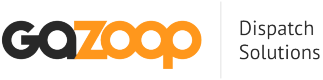post
https://cp.gazoop.com/public_api/modify_booking.json
This tool creates a brand new booking for the customer.
This allows you to make adjustments to an already created booking. Please be aware that you must provide a Quote ID in order to save changes to an existing booking. Without a Quote ID, you won't be able to modify the booking.
You should submit a new job request to the Quote, then submit the Quote ID and existing Job ID to this API call to make the relevant adjustments.
Via Points
Via Points must be provided in the following format for each array object.
| Parameter | Description |
|---|---|
| text | This should contain the full via-point address text. Seek PICKUP_ADDRESS for formatting information. |
| lat | Via-point Latitude. Seek PICKUP_LAT for formatting information. |
| long | Via-point Longitude. Seek PICKUP_LONG for formatting information. |
Vehicle Types
You can use any of the below for the vehicle preference option:
- NA = Not Applicable / No Preference
- SALOON = Saloon Car
- ESTATE = Estate Car
- EXEC = Executive Car
- MPV = MPV
- MPVPLUS = MPV Plus
- 8SEATER = 8 Seater Vehicle
- MINIBUS = Mini Bus
- LIMO = Limousine
- BUS = Bus
- COACH = Coach
The default setting is NA.